Grid status
| grid status: | on line |
| AV on line: | 1 |
| last week: | 5 |
| avatars: | 37 |
| HG visitors: | 2.854 |
| regions: | 7 |
Swim tour 2.00 os
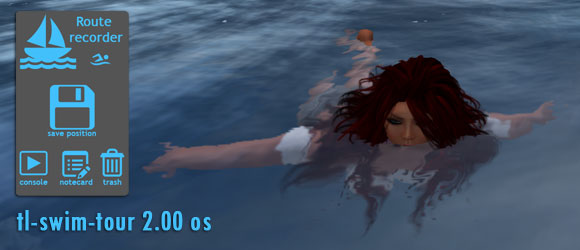
tl-swim-tour-200os [tlST from now] move an avatar along a configured route. You can set route's steps manually (editing a notecard) or automatically (using the route recorder).
The tour will end in same position where it began.
tlST make use of osFunctions to read and save parameters to notecard, you can use it
only in regions where those functions are anabled; to know how to enable osFunction in your simulator, please refer to opensimulator manual.
tlBT it's freebie, full perm and u can find it inworld at:
hg uri: endivatomic.eu:8002:zamunda
coords: 234, 42, 25
SETUP & FIRST TEST
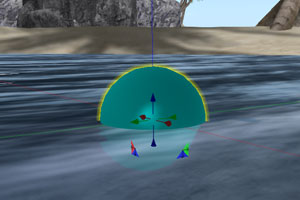 Rez tlST in an open sea area with at least 10 mt of space around it. Be careful, tlST use physics and can't cross region's border; even worse: if your tlST will cross border, unpredictable results could happen, like to find your avatar at 1000 mt in the sky or to the other side of the region. As you can see on left picture, tlST it's a normal poseball.
Rez tlST in an open sea area with at least 10 mt of space around it. Be careful, tlST use physics and can't cross region's border; even worse: if your tlST will cross border, unpredictable results could happen, like to find your avatar at 1000 mt in the sky or to the other side of the region. As you can see on left picture, tlST it's a normal poseball.
First time you rez tlST, it will create a notecard called "param.config" with all default parameters set and with a route following a square of 5 mt around the point where you rez it.
That's all: to test if the script it's working properly, click on it and on menu select "activate" then "start". You will see your avatar swimming around making a square and then back to original position. If something goes wrong, click again on your avatar then "stop".
PRAMETERS (param.config notecard)
Most of the parameters are automatically set and saved using owner's menu.
| param | type [default] | description |
|---|---|---|
| startPos | vector [rez position] | position where the boat reside when it's not travelling |
| startRot | rotation [rez rotation] | rotation of the boat when it's not travelling |
| animPos | vector [<0,0,0>] | position of the animation relative to poseball's coordinates |
| hoverWater | float [0.0] | heigh of the tlST prim to water level |
| speedH | float [3.0] | horizzontal speed |
| speedV | float [0.5] | vertical speed (usually set to 0.5 to avoid the avatar will fall in water on long distances between targets points) |
| pushTime | float [0.3] | time between engine push (do not change it) |
| targetRange | float [1.0] | radius around target coords to consider avatar at target, do not make it too small nor too large) |
| debug | integer [1] | if set to 1 enable debug messages (visible only by tlST's owner) |
| users | integer [1] | if set to 1, all users can start the swim tour just clicking on boat. |
| goto | vector [-] | target position (Z will be ignored, set it to 0). you can/must set several "goto=<xx,xx,xx>" to build the route. |
NOTE:
- Do not set sequential goto=<x,x,x> too close, at least 3 times the value of targetRange.
- Do not set points too close to region border, at least 2/3 mt far away.
- Do not set first goto point too close to startPos and in opposite direction from startRot or your avatar will go underwater trying to get the right direction.
- Check well the tour avatar will do, special the ground level underwater and obstacle it will encounter. Remember that tlBT it's based on phisics and crashing against an obstacle can make it change it's route to umpredicable direction. Even underwater obstacle that could touch your avatar can have same effects.
HOW TO WRITE ROUTE (goto=<x,x,x>)
Packaged with tlST you will find the tl-HUD-tour-recorder, wearing it you can set the route for your swim tour in an easy way and transmit it to your tlST without have to copy/paste any data.
To know how to use it read the related article at HUD-tour-recorder.
If you prefer to set it manually, just edit the notecard param.config in your tlST and add as many goto=<x,x,x> params as you want. Example:
startPos=<100,100,0>
goto=<105,105,0>
goto=<95,105,0>
goto=<95,95,0>
goto=<105,95,0>
will force your avatar to make a square of 5 mt around the point <100,100,0>.
OWNER MENU
 When owner click the poseball or the avatar the menu on left picture will appear.
When owner click the poseball or the avatar the menu on left picture will appear.
Same of the buttons will change their contents dependig on tlST status.
See the table below for detailed list of functions.
| Start/Stop | Start / Stop the tour. When tour it is stopped the poseball came back to original position. |
| Activate/Deactivate | Enable/disable swim tour, when tlST is disable no one can start a tour. |
| User ON/OFF | When tlBT has User OFF, it will not respond to user touch (users can't start tour). |
| Debug ON/OFF | When ON the owner will receive several debug messages about tour status. |
| Set Position | Automatically set actual position and rotation as starting point. |
| GetHUDdata | Download route from HUD tour recorder |
| GetChannel | Show on console the active channel number (useful to make interactive scripts) |
| Load Param | Reload parameters from notecard (param.config) |
| Show Param | Print parameters to owner's console |
| Store Param | Save actual parameters to notecard (param.config) |
NOTE:
We experienced some delay when pushing "Store Param": parameters are saved fast and they work correctly, but if you open the notecard it is possible you will see it empty or compiled with old parameters. When you use "store param" please wait a bit before to edit param.config manually.